
Compromising an OS without it being detectable is hard. Modern operating systems support the imposition of a security policy or the launch of some sort of monitoring agent sufficient early in boot that even if you compromise the OS, you're probably going to have left some sort of detectable trace[1]. You can avoid this by attacking the lower layers - if you compromise the bootloader then it can just hotpatch a backdoor into the kernel before executing it, for instance.
This is avoided via one of two mechanisms. Measured boot (such as TPM-based Trusted Boot) makes a tamper-proof cryptographic record of what the system booted, with each component in turn creating a measurement of the next component in the boot chain. If a component is tampered with, its measurement will be different. This can be used to either prevent the release of a cryptographic secret if the boot chain is modified (for instance, using the TPM to encrypt the disk encryption key), or can be used to attest the boot state to another device which can tell you whether you're safe or not. The other approach is verified boot (such as UEFI Secure Boot), where each component in the boot chain verifies the next component before executing it. If the verification fails, execution halts.
In both cases, each component in the boot chain measures and/or verifies the next. But something needs to be the first link in this chain, and traditionally this was the system firmware. Which means you could tamper with the system firmware and subvert the entire process - either have the firmware patch the bootloader in RAM after measuring or verifying it, or just load a modified bootloader and lie about the measurements or ignore the verification. Attackers had already been targeting the firmware (Hacking Team had something
along these lines, although this was pre-secure boot so just dropped a rootkit into the OS), and given a well-implemented measured and verified boot chain, the firmware becomes an even more attractive target.
Intel's Boot Guard and AMD's Platform Secure Boot attempt to solve this problem by moving the validation of the core system firmware to an (approximately) immutable environment. Intel's solution involves the Management Engine, a separate x86 core integrated into the motherboard chipset. The ME's boot ROM verifies a signature on its firmware before executing it, and once the ME is up it verifies that the system firmware's bootblock is signed using a public key that corresponds to a hash blown into one-time programmable fuses in the chipset. What happens next depends on policy - it can either prevent the system from booting, allow the system to boot to recover the firmware but automatically shut it down after a while, or flag the failure but allow the system to boot anyway. Most policies will also involve a measurement of the bootblock being pushed into the TPM.
AMD's Platform Secure Boot is slightly different. Rather than the root of trust living in the motherboard chipset, it's in AMD's Platform Security Processor which is incorporated directly onto the CPU die. Similar to Boot Guard, the PSP has ROM that verifies the PSP's own firmware, and then that firmware verifies the system firmware signature against a set of blown fuses in the CPU. If that fails, system boot is halted. I'm having trouble finding decent technical documentation about PSB, and what I have found doesn't mention measuring anything into the TPM - if this is the case, PSB only implements verified boot, not measured boot.
What's the practical upshot of this? The first is that you can't replace the system firmware with anything that doesn't have a valid signature, which effectively means you're locked into firmware the vendor chooses to sign. This prevents replacing the system firmware with either a replacement implementation (such as Coreboot) or a modified version of the original implementation (such as firmware that disables locking of CPU functionality or removes hardware allowlists). In this respect, enforcing system firmware verification works against the user rather than benefiting them.
Of course, it also prevents an attacker from doing the same thing, but while this is a real threat to some users, I think it's hard to say that it's a realistic threat for
most users.
The problem is that vendors are shipping with Boot Guard and (increasingly) PSB enabled by default. In the AMD case this causes another problem - because the fuses are in the CPU itself, a CPU that's had PSB enabled is no longer compatible with any motherboards running firmware that wasn't signed with the same key. If a user wants to upgrade their system's CPU, they're effectively unable to sell the old one. But in both scenarios, the user's ability to control what their system is running is reduced.
As I said, the threat that these technologies seek to protect against is real. If you're a large company that handles a lot of sensitive data, you should probably worry about it. If you're a journalist or an activist dealing with governments that have a track record of targeting people like you, it should probably be part of your threat model. But otherwise, the probability of you being hit by a purely userland attack is so ludicrously high compared to you being targeted this way that it's just not a big deal.
I think there's a more reasonable tradeoff than where we've ended up. Tying things like disk encryption secrets to TPM state means that if the system firmware is measured into the TPM prior to being executed, we can at least detect that the firmware has been tampered with. In this case nothing prevents the firmware being modified, there's just a record in your TPM that it's no longer the same as it was when you encrypted the secret. So, here's what I'd suggest:
1) The default behaviour of technologies like Boot Guard or PSB should be to measure the firmware signing key and whether the firmware has a valid signature into PCR 7 (the TPM register that is also used to record which UEFI Secure Boot signing key is used to verify the bootloader).
2) If the PCR 7 value changes, the disk encryption key release will be blocked, and the user will be redirected to a key recovery process. This should include remote attestation, allowing the user to be informed that their firmware signing situation has changed.
3) Tooling should be provided to switch the policy from merely measuring to verifying, and users at meaningful risk of firmware-based attacks should be encouraged to make use of this tooling
This would allow users to replace their system firmware at will, at the cost of having to re-seal their disk encryption keys against the new TPM measurements. It would provide enough information that, in the (unlikely for most users) scenario that their firmware has actually been modified without their knowledge, they can identify that. And it would allow users who are at high risk to switch to a higher security state, and for hardware that is explicitly intended to be resilient against attacks to have different defaults.
This is frustratingly close to possible with Boot Guard, but I don't think it's quite there. Before you've blown the Boot Guard fuses, the Boot Guard policy can be read out of flash. This means that you can drop a Boot Guard configuration into flash telling the ME to measure the firmware but not prevent it from running. But there are two problems remaining:
1) The measurement is made into PCR 0, and PCR 0 changes every time your firmware is updated. That makes it a bad default for sealing encryption keys.
2) It doesn't look like the policy is measured before being enforced. This means that an attacker can simply reflash modified firmware with a policy that disables measurement and then make a fake measurement that makes it look like the firmware is ok.
Fixing this seems simple enough - the Boot Guard policy should
always be measured, and measurements of the policy and the signing key should be made into a PCR other than PCR 0. If an attacker modified the policy, the PCR value would change. If an attacker modified the firmware without modifying the policy, the PCR value would also change. People who are at high risk would run an app that would blow the Boot Guard policy into fuses rather than just relying on the copy in flash, and enable verification as well as measurement. Now if an attacker tampers with the firmware, the system simply refuses to boot and the attacker doesn't get anything.
Things are harder on the AMD side. I can't find any indication that PSB supports measuring the firmware at all, which obviously makes this approach impossible. I'm somewhat surprised by that, and so wouldn't be surprised if it
does do a measurement somewhere. If it doesn't, there's a rather more significant problem - if a system has a socketed CPU, and someone has sufficient physical access to replace the firmware, they can just swap out the CPU as well with one that doesn't have PSB enabled. Under normal circumstances the system firmware can detect this and prompt the user, but given that the attacker has just replaced the firmware we can assume that they'd do so with firmware that doesn't decide to tell the user what just happened. In the absence of better documentation, it's extremely hard to say that PSB actually provides meaningful security benefits.
So, overall: I think Boot Guard protects against a real-world attack that matters to a small but important set of targets. I think most of its benefits could be provided in a way that still gave users control over their system firmware, while also permitting high-risk targets to opt-in to stronger guarantees. Based on what's publicly documented about PSB, it's hard to say that it provides real-world security benefits for anyone at present. In both cases, what's actually shipping reduces the control people have over their systems, and should be considered user-hostile.
[1] Assuming that someone's both turning this on and actually looking at the data produced

comments
 From November 2nd to 4th, 2022, the 19th edition of
Latinoware - Latin American Congress of Free Software
and Open Technologies took place in Foz do Igua u. After 2 years happening
online due to the COVID-19 pandemic, the event was back in person and we felt
Debian Brasil community should be there.
Out last time at Latinoware was in
2016
The Latinoware organization provided the Debian Brazil community with a booth
so that we could have contact with people visiting the open exhibition area and
thus publicize the Debian project. During the 3 days of the event, the booth was
organized by me (Paulo Henrique Santana) as Debian Developer, and by Leonardo
Rodrigues as Debian contributor. Unfortunately Daniel Lenharo had an issue and
could not travel to Foz do Igua u (we miss you there!).
From November 2nd to 4th, 2022, the 19th edition of
Latinoware - Latin American Congress of Free Software
and Open Technologies took place in Foz do Igua u. After 2 years happening
online due to the COVID-19 pandemic, the event was back in person and we felt
Debian Brasil community should be there.
Out last time at Latinoware was in
2016
The Latinoware organization provided the Debian Brazil community with a booth
so that we could have contact with people visiting the open exhibition area and
thus publicize the Debian project. During the 3 days of the event, the booth was
organized by me (Paulo Henrique Santana) as Debian Developer, and by Leonardo
Rodrigues as Debian contributor. Unfortunately Daniel Lenharo had an issue and
could not travel to Foz do Igua u (we miss you there!).
 A huge number of people visited the booth, and the beginners (mainly students)
who didn't know Debian, asked what our group was about and we explained various
concepts such as what Free Software is, GNU/Linux distribution and Debian
itself. We also received people from the Brazilian Free Software community and
from other Latin American countries who were already using a GNU/Linux
distribution and, of course, many people who were already using Debian. We had
some special visitors as Jon maddog Hall, Debian Developer Emeritus Ot vio
Salvador, Debian Developer Eriberto Mota, and Debian Maintainers Guilherme de
Paula Segundo and Paulo Kretcheu.
A huge number of people visited the booth, and the beginners (mainly students)
who didn't know Debian, asked what our group was about and we explained various
concepts such as what Free Software is, GNU/Linux distribution and Debian
itself. We also received people from the Brazilian Free Software community and
from other Latin American countries who were already using a GNU/Linux
distribution and, of course, many people who were already using Debian. We had
some special visitors as Jon maddog Hall, Debian Developer Emeritus Ot vio
Salvador, Debian Developer Eriberto Mota, and Debian Maintainers Guilherme de
Paula Segundo and Paulo Kretcheu.
 Photo from left to right: Leonardo, Paulo, Eriberto and Ot vio.
Photo from left to right: Leonardo, Paulo, Eriberto and Ot vio.
 Photo from left to right: Paulo, Fabian (Argentina) and Leonardo.
In addition to talking a lot, we distributed Debian stickers that were produced
a few months ago with Debian's sponsorship to be distributed at DebConf22
(and that were left over), and we sold several Debian
t-shirts) produced by
Curitiba Livre community).
Photo from left to right: Paulo, Fabian (Argentina) and Leonardo.
In addition to talking a lot, we distributed Debian stickers that were produced
a few months ago with Debian's sponsorship to be distributed at DebConf22
(and that were left over), and we sold several Debian
t-shirts) produced by
Curitiba Livre community).

 We also had 3 talks included in Latinoware official schedule.
I) talked about:
"how to become a Debian contributor by doing translations" and "how the
SysAdmins of a global company use Debian". And
Leonardo) talked about:
"advantages of Open Source telephony in companies".
We also had 3 talks included in Latinoware official schedule.
I) talked about:
"how to become a Debian contributor by doing translations" and "how the
SysAdmins of a global company use Debian". And
Leonardo) talked about:
"advantages of Open Source telephony in companies".
 Photo Paulo in his talk.
Many thanks to Latinoware organization for once again welcoming the Debian
community and kindly providing spaces for our participation, and we
congratulate all the people involved in the organization for the success of
this important event for our community. We hope to be present again in 2023.
We also thank Jonathan Carter for approving financial support from Debian for
our participation at Latinoware.
Portuguese version
Photo Paulo in his talk.
Many thanks to Latinoware organization for once again welcoming the Debian
community and kindly providing spaces for our participation, and we
congratulate all the people involved in the organization for the success of
this important event for our community. We hope to be present again in 2023.
We also thank Jonathan Carter for approving financial support from Debian for
our participation at Latinoware.
Portuguese version
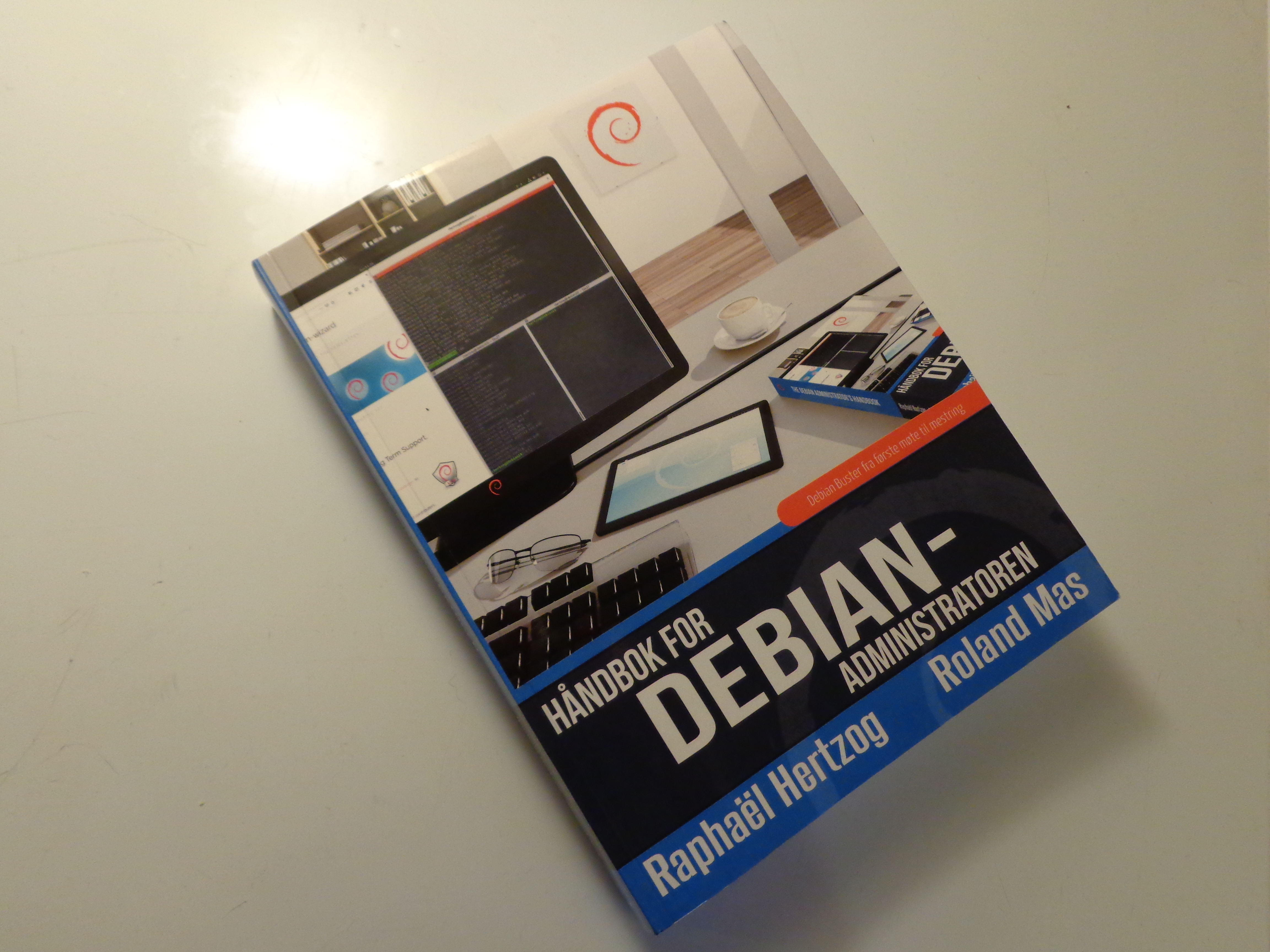 (The picture is of the previous edition.)
Almost two years after the previous Norwegian Bokm l translation of
the "
(The picture is of the previous edition.)
Almost two years after the previous Norwegian Bokm l translation of
the "
 As announced some time ago on
As announced some time ago on